Change My Address
Your address can be changed on UAConnect, the campus student information system. To ensure that your billing statements and/or financial
statements are properly mailed, you must update your billing/check addresses in
UAConnect prior to the start of the term if any of your addresses have changed.
If your address has changed, you may update the new address in UAConnect. To ensure that your 1098T statements
are properly mailed, you must update your billing or permanent addresses in UAConnect prior to the start of the term.
- Go to UAConnect and use your Login ID
(the first part of your University e-address)
and password to sign in.
- From the Student Homepage, click the Profile tile.
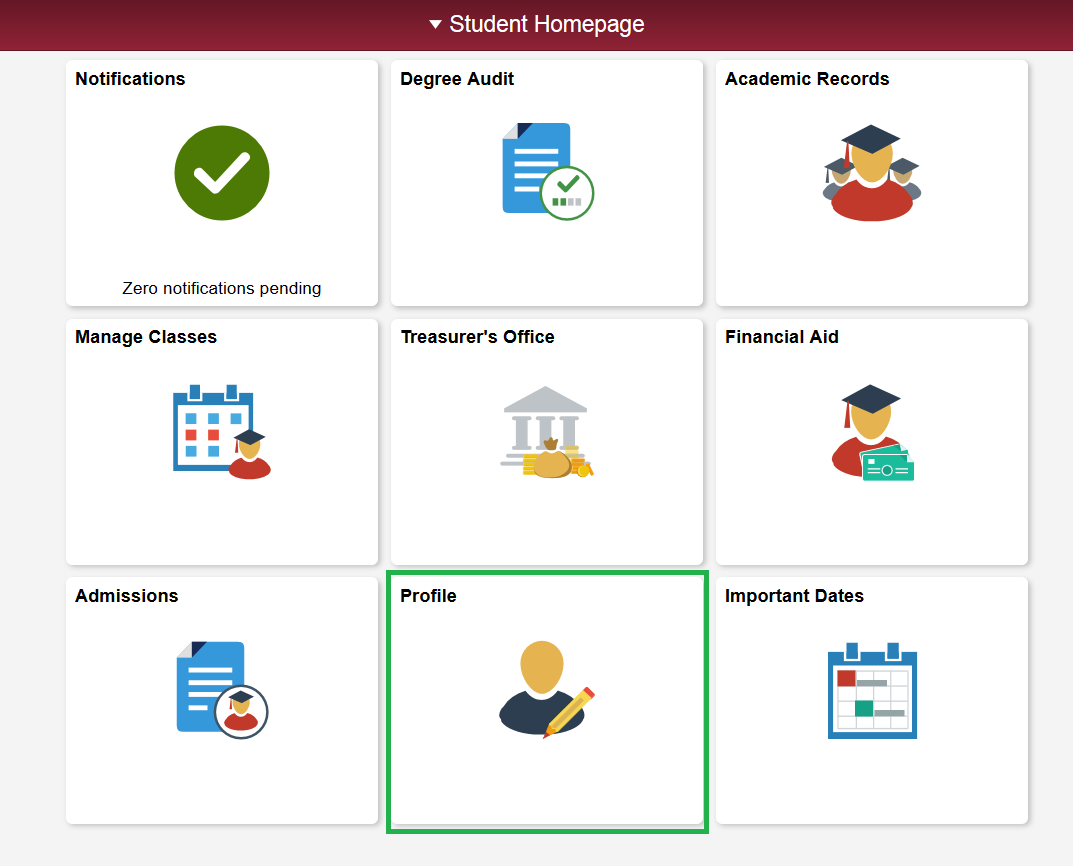
- Select the Addresses menu item and click the links for any address type to add or update address information.
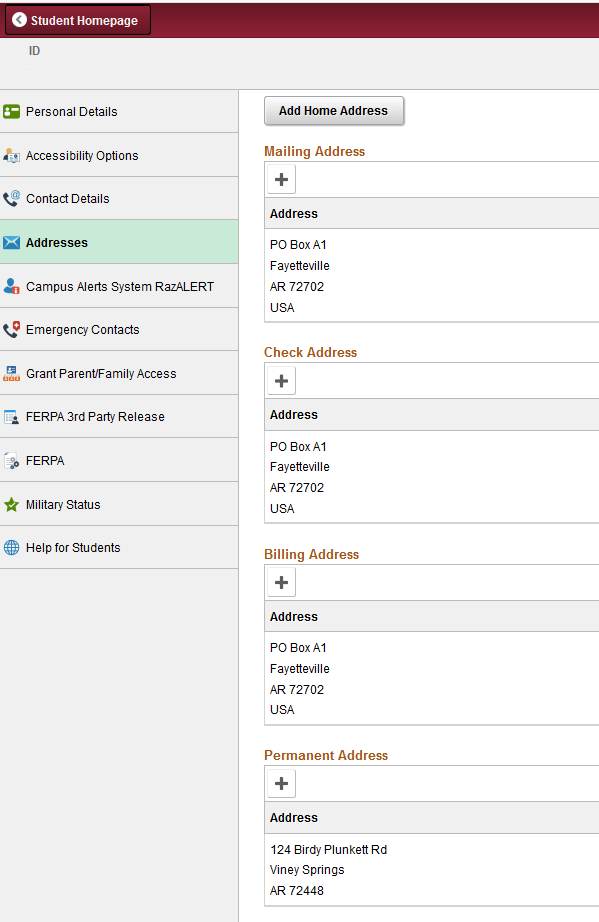
If you are not a current student and need to update your address, contact the Treasurer's Office at 479-575-5651.